Foreword
SonarCloud is a cloud-based code analysis service designed to detect coding issues (cf. SonarCloud presentation ) SonarCloud is free for public projects.
Create an Organization
In SonarCloud an account is called “authorization”. To create one follow the steps below:
go to the Sonarcloud (page)[https://sonarcloud.io/explore/projects] and click on “Start free” button
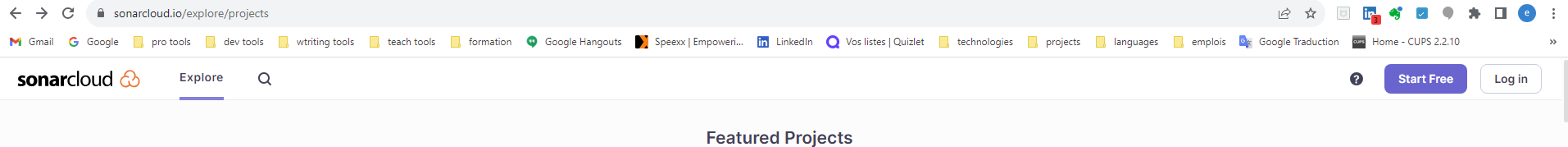
Create account on Sonarcloud fom login
- authorize Sonarcloud to connect to your source code manager
Once the authorization given , you will be redirected to page project of your organization and if you have a public projects these display here
Sonar’s concept
It defines concepts like :
- projects
- quality profil
- quality gate
project
The quality profile is the association of rules with a severity for a given language.
Rules
quality profil
The quality profile, is a for a language, some rules, each associated to a severity.
To access to different existing profiles, go to your authorization and in ‘Quality Profile’ tab.
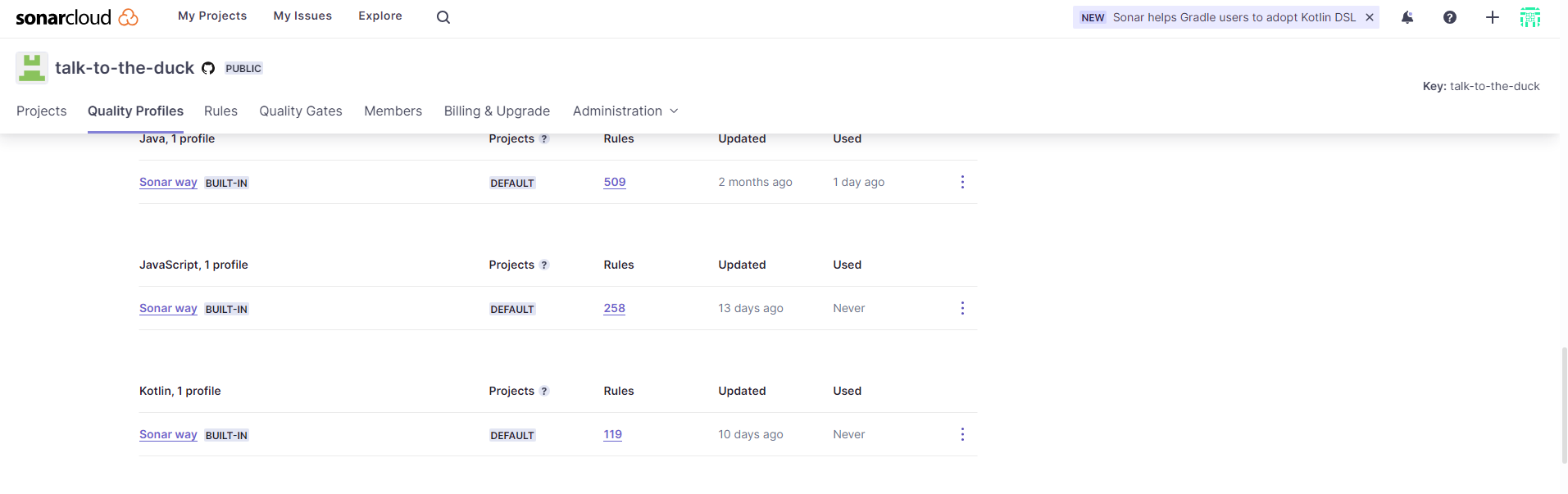
To create a new profil, the simpler way, is copying an existing profil.
quality gate
A quality gate is a definition of the minimal quality attended by the new code and/or by the existing code. The quality gate is said to fail when one of parameters is not respected.
All quality gates are listed in ‘Quality Gates’ tab. A new Quality Gate can be created copying and updating an existing quality gate, or create from crash via the ‘Create’ button
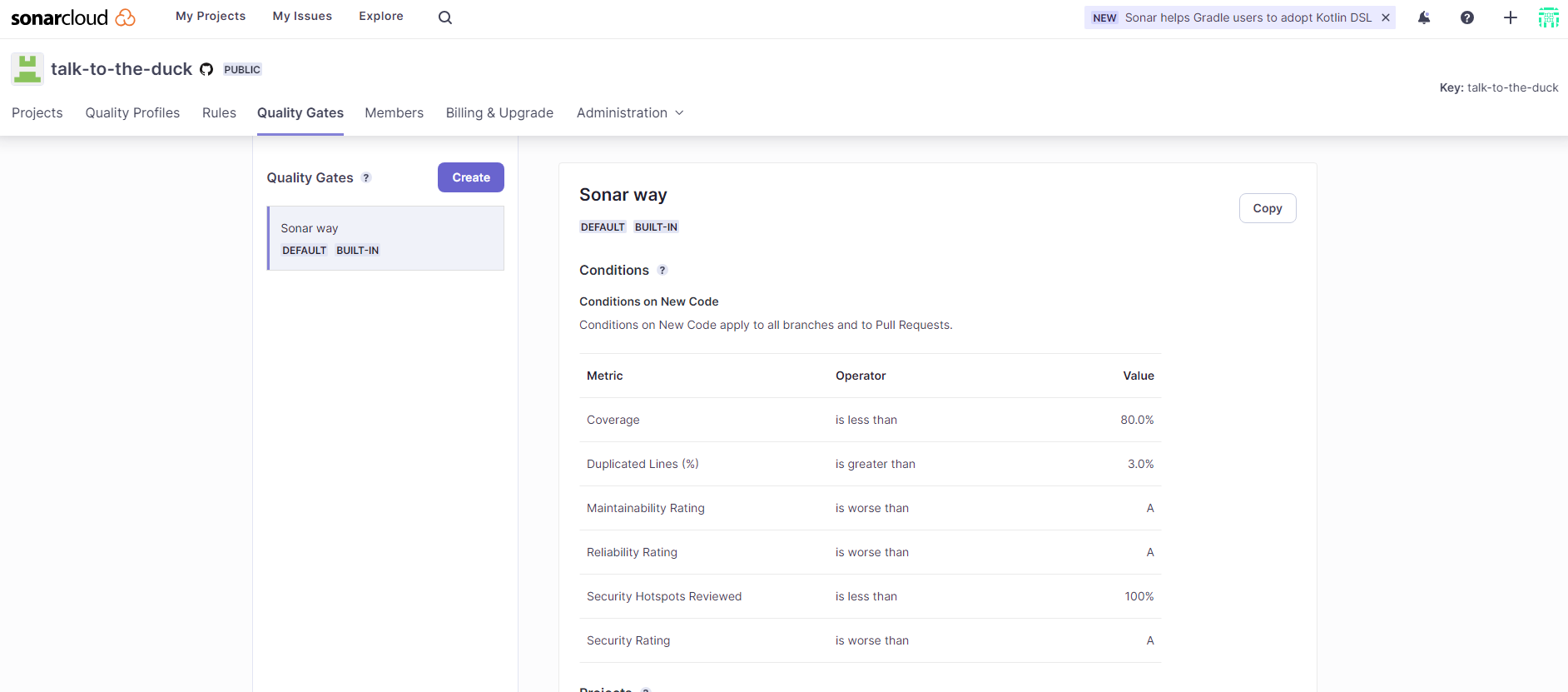
In your CICD if your job, running sonarqube, can’t fail then the pipeline will be failed if the quality gate is not respected.
Run first analyze
Once the project has been created, SonarCloud offers to launch the first analysis via different ways.
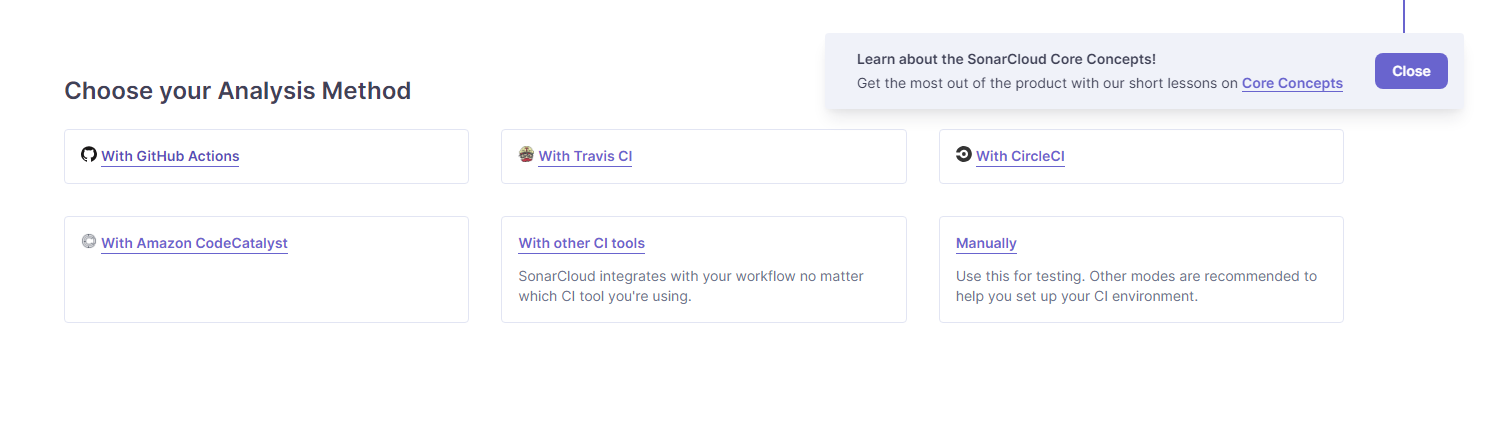
For the GitHub public project, we can use GitHub actions. If you want to use an external tool like Gradle you can select With other CI tools’
You can find the different ways to analyze your project from the Administration/Analysis method menu
Summary
In this post we learnt:
- the SonarCloud concepts.
- how to create an organization.
- execute the first analyze.
If you have any remarks on the content or the form, you can leave a comment…it is by exchanging that we progress.
Comments